Screw Android, I am going Maemo
March 28, 2010 at 11:47 PM | categories: linux | View CommentsAs the first and only Maemo 5 device, Nokia N900 is simply amazing. Unlike other smartphones that give you thousands of silly Apps, with N900 you can have real, actual, full-length Applications.
For example, this screenshot below shows a fully ajax web application rendered and functioning nicely in the N900's MicroB browser:
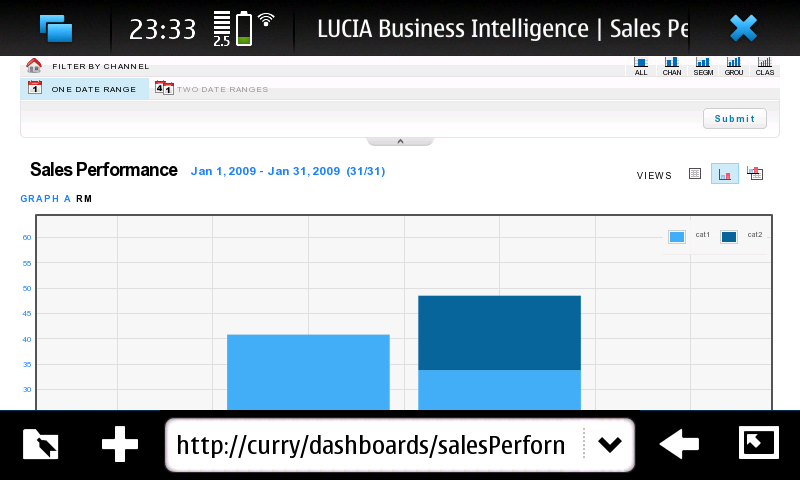
(Btw, that's our Business Intelligence Dashboards developed by my colleagues. Great work guys!)
Of course, this web application can certainly be rendered and functioning nicely with other smartphones also. What seperates N900 from the appsphones, however, is that it can actually host the backend of the web application, all by itself.
In this case, the backend uses these services:
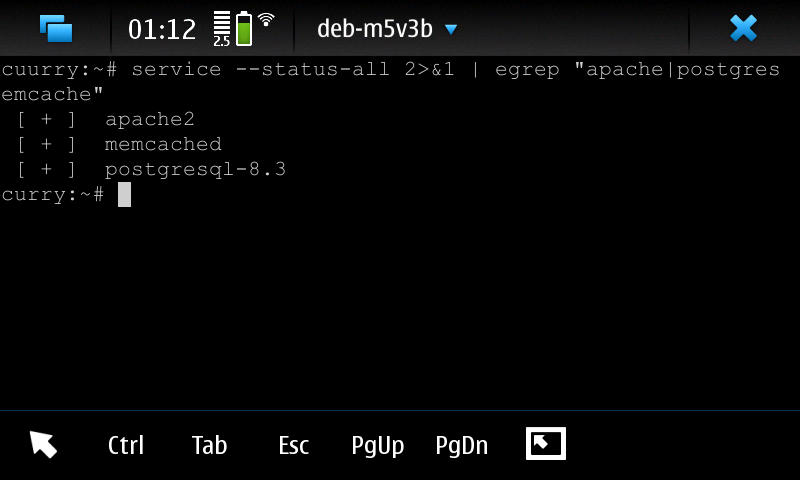
along with apache modules mod_wsgi and mod_php.
The speed isn't great, since N900's hardware spec is comparable to the laptop I had 10 years ago. Nevertheless, it works. So, screw Android with its non-standard Java and tiny SQLite database, I am going Maemo with N900 :D
UPDATE: After installing build-essential, all the latest and greatest versions of httpd, postgresql, and python can be compiled and run natively on the phone, without the chroot.
Installing a contrib module for Greenplum
March 12, 2010 at 12:49 AM | categories: linux | View CommentsInstalling a contrib module for Greenplum must be a dead simple task, because it was no where to be found in the otherwise comprehensive Greenplum Admin Guide.
However, google for "greenplum contrib" only returns one relevant result to a Chinese blog post, which despite best intention, only serves to discourage a newbie like me from ever trying to install a contrib. Recompiling postgresql and hand-editing Makefile just to install a small module? That just doesn't sound right, even for a Gentoo user.
After some messing around with a few contrib, I finally found the right way, which is indeed dead simple:
- Get any of the postgresql 8.2 source package from the official site
su - gpadmin- Unpack the source, then go to ~/postgresql-8.2.xx/contrib/xxx
make USE_PGXS=1 COPT="-Wno-error" install- (Optional for Greenplum MPP) Use gpssh to copy whatever .so file that just get installed under /usr/local/greenplum-db/lib/postgresql to other nodes
psql -f xxx.sql [DBNAME]
There you have it. Simple, no fluff, even an Ubuntu user can get it to work (seriously, I am not joking).

